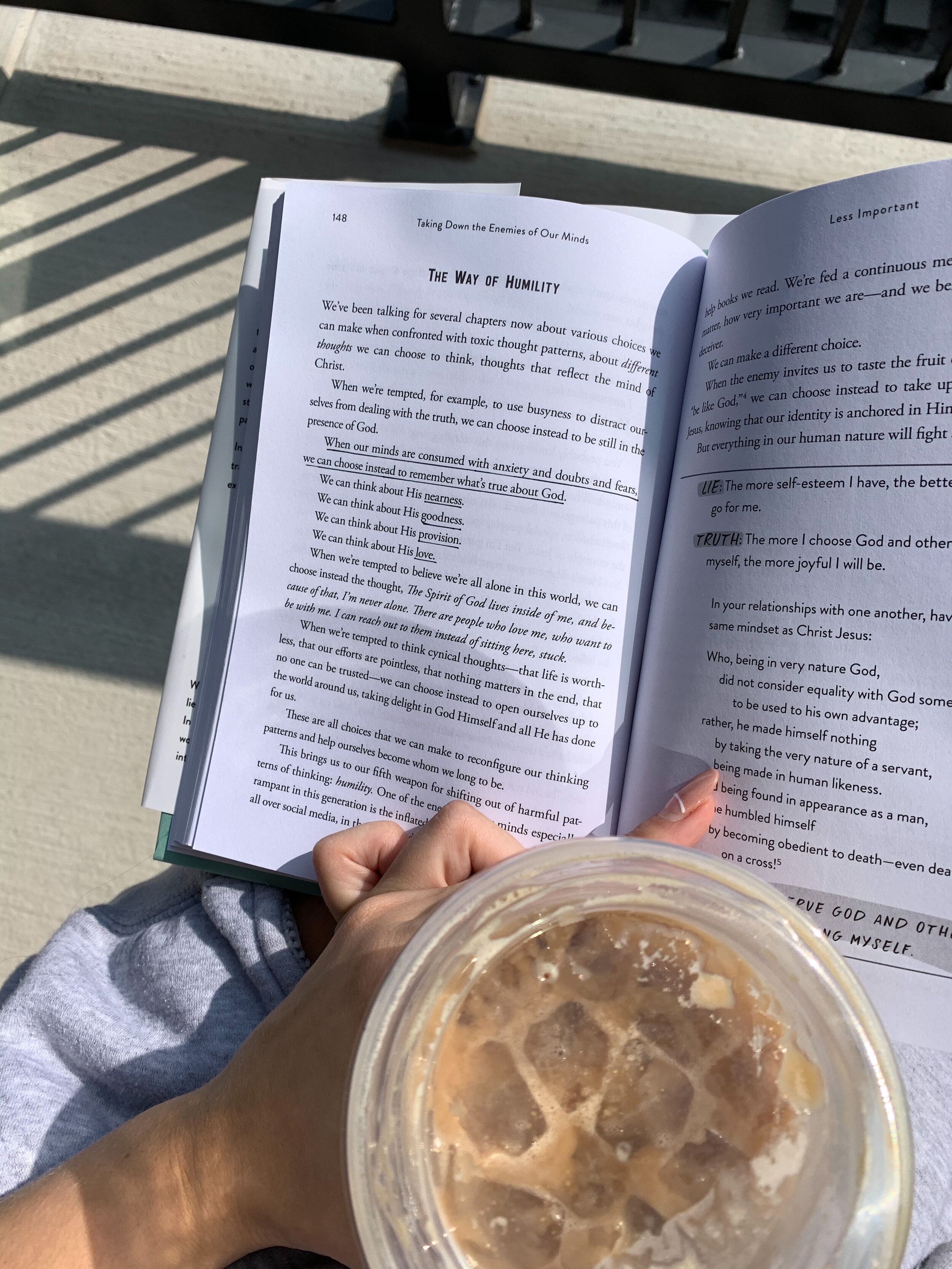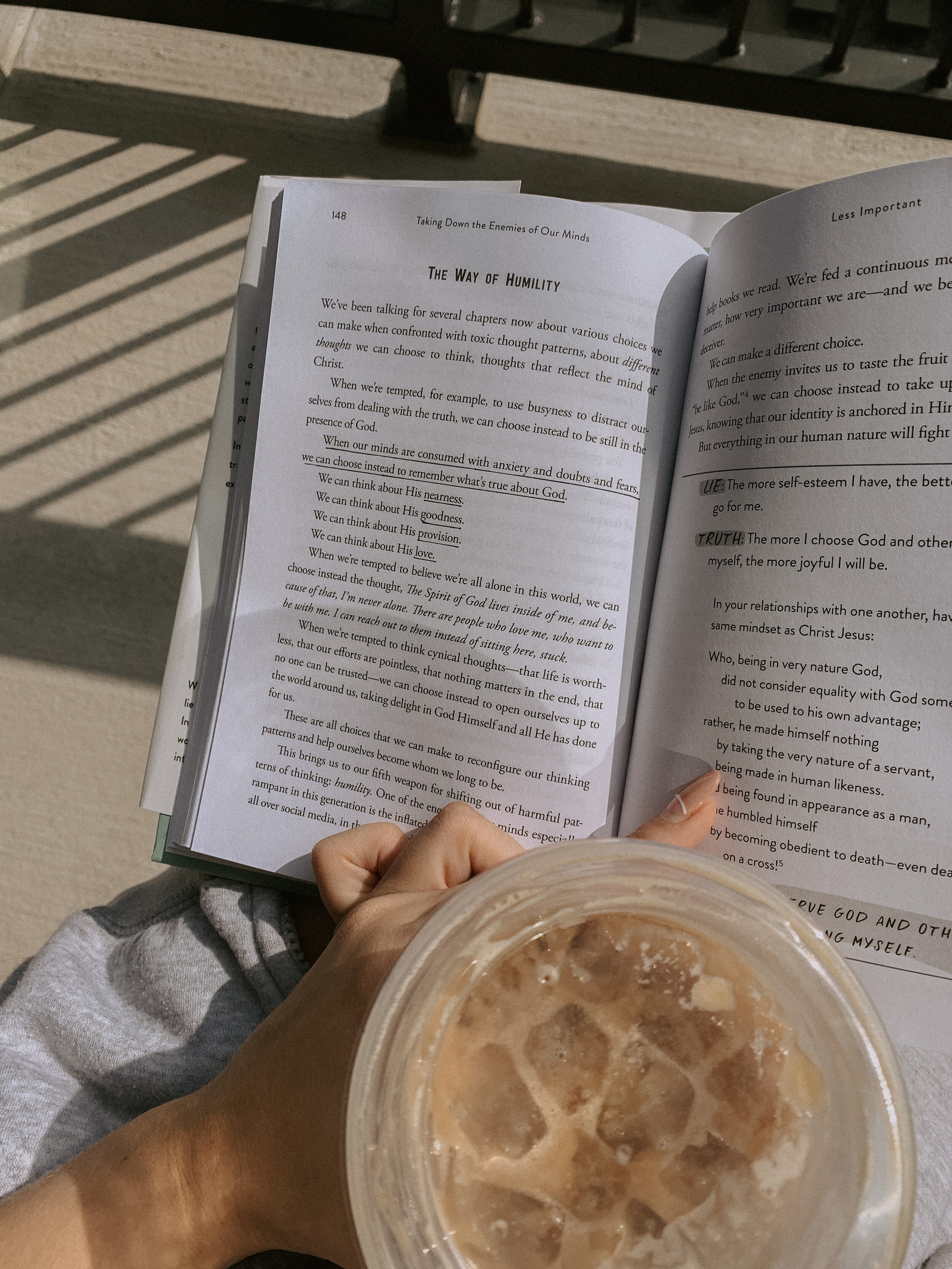Wild West Mobile Preset
Wild West Mobile Preset
Y’all were big fans of my first preset release… so let’s do round 2?! As I’ve developed in my editing style, in both personal and professional uses, I’ve found I LOVE a warm, grainy, film look. It feels straight out of an old western film. And you are the cowgirl/cowboy star of the show.
Included in this purchase is ONE preset: The Wild West Preset. Your download link upon purchasing your file(s) is valid for 24 hours. You do NOT need a Lightroom subscription to use the Lightroom Mobile app.
*DISCLAIMER: Because there is no way for you to return your DNG file(s), there are no refunds, no exceptions. Keep in mind that every photo is a little different, so some tweaking after pasting your preset may be needed. But don’t worry! A little tweaking goes a long way, such as upping your exposure or temperature.
INSTALLATION:
After purchasing, a confirmation email with a download link will be sent to your email. This download link is valid for 24 hours after purchase. Download that link to your Mac/PC then save it somewhere safe on your desktop. From there, you can either Airdrop the file to your iPhone (if you have a Mac) or email the file to yourself. Then, go on your phone and retrieve that file however you sent it. If you emailed it, you will need to save that file to your camera roll. If it shows up as a plain white square in your camera roll, that’s GOOD and should be that way. Now open that file in your Lightroom mobile app. You should see the picture of me in the mountains. When on that photo, go to the top right of the screen and press the three dots. Press “Copy Settings”, then check mark. Now go to your photo you wish to edit, and go to those same three dots in the top right corner. Now click “Paste Settings”. And boom! Your preset has been pasted to your photo. Adjust and tweak the lighting/colors/etc as needed and you are good to go! Edit your lil heart out!